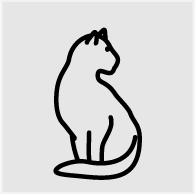This is a clear explanation of how to apply MODs for Don't Starve Together (DST).
*Please note that this article is a translation from Japanese using a translation tool. We apologize for any awkward expressions.
How to install Don't Starve Together Mod
Mods are available on the Steam Workshop. Check out the links below to find the mods. You can also check out the many recommended mods listed below.
Once you find a mod you want to use, go to its details page and click the "Subscribe" button at the top to subscribe.

Click on "MOD" in the left menu of the Don't Starve Together game screen to view the list of mods.


Find the subscribed mod under "Client Mods" in the left menu, check it to activate the mod, and press "Apply" in the bottom right corner to confirm. The mod will now be applied.
Log into the server and check if the MOD is applied properly, if it is then you're good to go.
What are "Server MOD" and "Client MOD"?
What is a "Client MOD"?
Client = yourself. This is a mod that can be used in any world (server). It is basically only applied to your own screen.
What is a "Server MOD"?
Server = Entire server. A mod that can be used by the entire server. It is applied by turning on the server mod when launching the world. (It can also be applied after launching the world from the settings before launching.)
It is usually applied to all players on the server, but there are also server mods that can only be used by the server owner.
MOD Settings
Some MODs can be configured individually.
Click on the MOD you want to configure in the MOD list. If the screw mark in the bottom right is yellow, you can configure it individually.
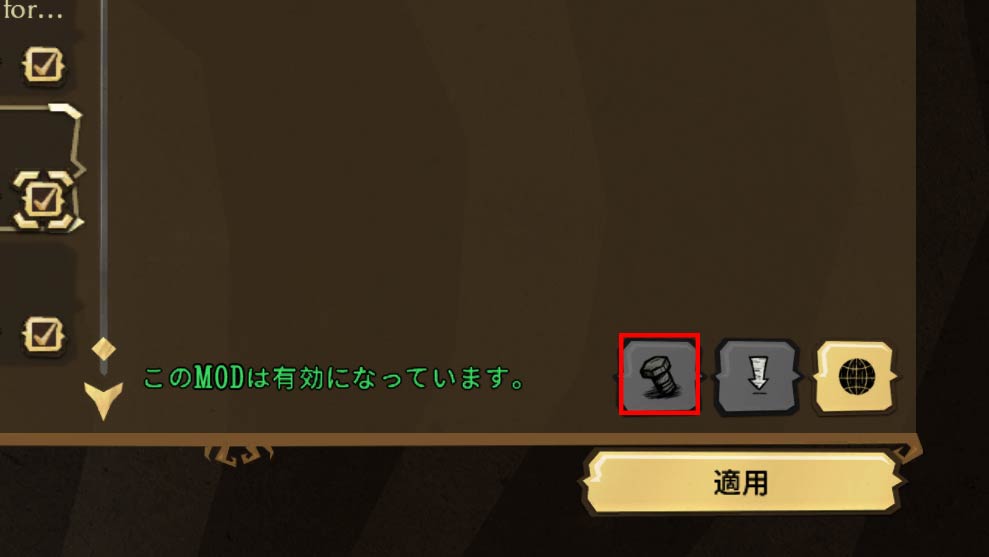
Dont Starve Together Best Mods
We are introducing recommended mods for Dont Starve Together.

How to apply Don't Starve Together Mod Summary
Don't Starve Together is a hardcore game in terms of both gameplay and functionality, so by applying mods, even beginners can enjoy the game without getting discouraged.
Please use this article as a reference and try applying mods to play the game.